Telegram US Group List 2720
-
Group
 3,360 Members ()
3,360 Members () -
Group

Строительство Москва
165,748 Members () -
Group

Новостройки Ремонт Право
95,838 Members () -
Group

CORS Academy
368 Members () -
Group

电话轰炸|短信轰炸|炸鸡更新频道
12,442 Members () -
Group

Bakthi Padalgal | Tamil Devotional Songs | பக்தி பாடல்கள்
2,823 Members () -
Group
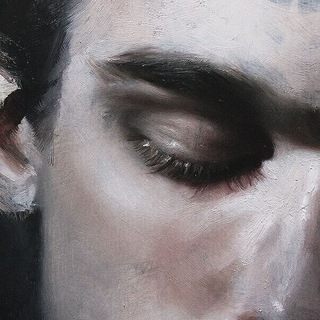
هُـــزام
828 Members () -
Group

LAWOW :: OPEN
1,048 Members () -
Group

Only Jolts ⚡️
693 Members () -
Group
-
Group

Artificial Intelligence
14,352 Members () -
Group
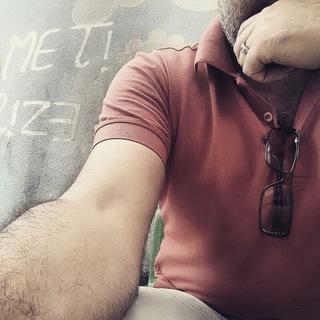
ایلیا
1,702 Members () -
Group
-
Group

ТИПИЧНЫЙ КРЫМ 🔞
14,308 Members () -
Group
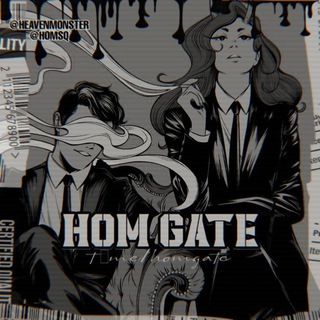
HOM GATE PM
1,693 Members () -
Group

LPM SEND BIO
475 Members () -
Group
-
Group

LOLAND لولاند
463 Members () -
Group
-
Group

🇸🇬🍻 SG NightLife 2 - Drinkers corner
3,577 Members () -
Group
-
Group

Прорыв с Маликовым
736 Members () -
Group
-
Group

ПЕДАГОГИ РОССИИ: ИННОВАЦИИ В ОБРАЗОВАНИИ
37,414 Members () -
Group

Morgaine
668 Members () -
Group

Город Норильск / Главный
1,273 Members () -
Group

大埔玲瓏看圖頻道
1,781 Members () -
Group

Сусана Киракосян
772 Members () -
Group

Археология с ИИМК РАН
1,118 Members () -
Group
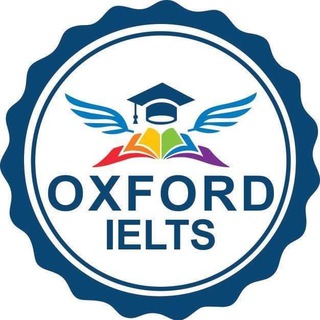
Oxford IELTS
66,624 Members () -
Group

🌻 Alvorada Mulher
3,651 Members () -
Group

Group - #1 Free Premium Accounts
7,282 Members () -
Group

𝗠𝗔𝗚𝗜𝗖 𝗠𝗢𝗗𝗭
436 Members () -
Group

OGU Market
15,759 Members () -
Group

Релокатус
1,595 Members () -
Group

HEMIS_Umumiy
3,185 Members () -
Group
-
Group

Navoiy viloyati IT PARK group
344 Members () -
Group

越神 越南 南越 胡志明 暗黑自由行💪
6,862 Members () -
Group

V2man Vpn v2ray bset speed
1,599 Members () -
Group

Udemy Free Course
106,528 Members () -
Group

Тинто Корнеевич Брасс
3,859 Members () -
Group
-
Group

История России
2,887 Members () -
Group
-
Group
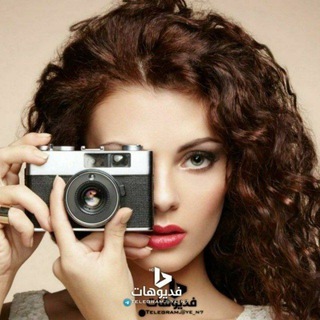
فديوهات انستا بدون حقوق
270,534 Members () -
Group

🇮🇷Aks makhfi🇮🇷
29,474 Members () -
Group

Правительство Челябинской области
6,033 Members () -
Group
-
Group
-
Group
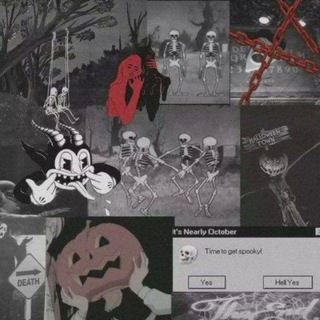
< Storm - ستورم
281,041 Members () -
Group

تعاملات صباح العبيدي
389 Members () -
Group

Oline girl markat
339 Members () -
Group

دعم لستة إيلاد .
1,408 Members () -
Group

ЦМАКП-новости
1,849 Members () -
Group
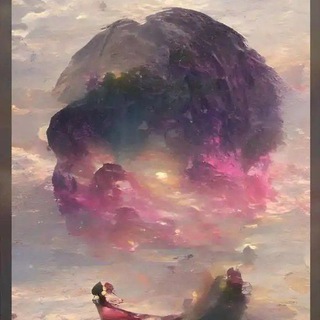
鸡扒Cloud|一块自由的鸡扒
1,622 Members () -
Group
-
Group

Verrückte Zeit
2,559 Members () -
Group
-
Group
-
Group

vintagerabe
7,182 Members () -
Group

𝔸𝕟𝕗𝕚𝕤𝕒_𝕊𝕚𝕓𝕖𝕣𝕚𝕒 🖤
35,188 Members () -
Group
-
Group

𝐄𝐆 𝐀𝐂𝐂𝐎𝐔𝐍𝐓𝐒
1,428 Members () -
Group

🧚♀️قناة عالم السعادة🧚♀️
527 Members () -
Group

Photoshop Mockups
15,884 Members () -
Group

کانال فیلمهای اکشن💥ترسناک💥بزرگسالان
141,290 Members () -
Group

Ingress Updates [GER]
1,066 Members () -
Group
-
Group

KARI AYAM
2,166 Members () -
Group

Чай, печевко і озвучка аніме (VRdub)
1,245 Members () -
Group

Yet Another Public Notification Channel
5,144 Members () -
Group

بيع حسابات ببجي
79,167 Members () -
Group
-
Group
-
Group
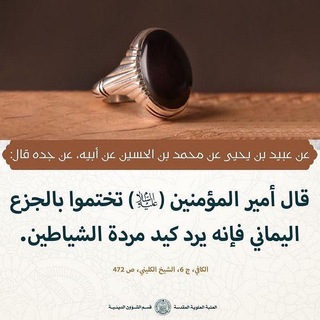
متجر الاحجار الكريمه
581 Members () -
Group

5K · 娱乐官方频道*三多+汇旺总押600万美金
10,705 Members () -
Group

EDGE - Analysis & Studies
1,235 Members () -
Group
-
Group

مِن ڪَلبي ﺎلك .
368 Members () -
Group

Russell TEXAS Bentley
14,609 Members () -
Group

Аварийный Омск
8,596 Members () -
Group
-
Group

قناة❤️منعزله❤️صور❤️بنات❤️ستوريات•
440 Members () -
Group

اقتباسات تفاصيل .
413,034 Members () -
Group

• 𝙶𝚁𝙴𝙼𝙱𝙾 𝙳𝙸 𝙼𝙾𝚁𝚃𝙴 •
558 Members () -
Group

Katy Perry .
736 Members () -
Group

حالات وتساب 💙
3,387 Members () -
Group

فروشگاه تیم گرافیستان
356 Members () -
Group

ምስባክ ዘዕለታት እና ማህሌተ ዘያሬድ
4,303 Members () -
Group

Rumie The Wolf Lady
2,660 Members () -
Group
-
Group

كُن مطمئنًا
2,342 Members () -
Group
-
Group
-
Group

♥🌴🌴زریبار🌴🌴❤
896 Members () -
Group

Хмельницька АЕС🇺🇦KhNPP
1,826 Members () -
Group

ترتيب حسابات انستا ،محرم لطميات
170,432 Members () -
Group
-
Group

اشعار كتابات اقتباسات ستوريات
128,770 Members ()
TG USA Telegram Group
Popular | Latest | New
For power users, scheduling is a great way to achieve many tasks at a given time. We already use email scheduling a lot, but it’s awesome to see Telegram bringing this feature for messages as well. As you saw above, you can schedule a message just by pressing and holding the “send” button. Here, choose “Schedule message” and pick the date and time. The message will be sent at your preferred time. Reminder on messaging apps has been one of the most sought-after features and finally, you can use it on Telegram. Recently, WhatsApp partnered with Any.do to bring Reminders, however, Telegram has implemented this feature natively. Though there is one lingering issue. You can only set reminders in the “Saved Messages” section. Type out the task and tap and hold the “send” button. Here, choose “set a reminder” and pick your date and time. Telegram will send a reminder notification just like Google Calendar or other task management apps. While the feature is good, we would have loved it more had it been available for user chats too. You can use this to, for example, keep your personal and professional lives separate on Telegram without having to use another messenger app.
Live Location Sharing Telegram gives you an option where you can select who can see your last seen time. To configure this, go to “Settings”, “Privacy and Security” and then tap on “Last Seen & Online”. You can share it with everybody, or people in your contact list, or nobody, or add exceptions like “never share with” XYZ. Telegram offers two types of APIs for developers. Both are free of charge. Telegram Schedule Options
While WhatsApp remains the king of instant messaging in terms of sheer user base, Telegram is one of its main competitors and for good reason. The app offers speed, security, and simplicity, and is a strong WhatsApp alternative. Whether its due to WhatsApp being a Meta-owned company, or the privacy policy updates, or anything else, a lot of users have switched to Telegram over the last few years. If you’re on of them, here are 35 cool Telegram tricks to let you make the most out of the messaging app. Telegram Pin Messages To preview a chat, simply press and hold its profile picture in your chat list. View Search Results in List View
Today is an important day in the history of Telegram – marking not only a new milestone, but also the beginning of Telegram's sustainable monetization. We believe that Telegram's development should be driven primarily by its users, not advertisers. This way our users will always remain our main priority. When sending large files shared from another app on iOS, you can now watch an animated progress bar to find out if you have enough time for a tea or if you should stick with espresso.
Warning: Undefined variable $t in /var/www/bootg/news.php on line 33
US